Search Tips & Help
Access to the digitized Louisiana newspapers is provided by the Library of Congress's Chronicling America database. Chronicling America provides access to newspapers from over 30 states. To browse or search Louisiana newspaper titles, "Louisiana" must be selected from the state list on the search screen and/or one or more Louisiana newspaper titles must be selected from the title list. Specific years or data ranges can also be selected to limit your search. See examples of these search options below as well as a keyword sample search.
Additional instruction on searching Chronicling America is available on the Library of Congress's website or via the Ohio State Historical Society's podcast series.
Search by State(s):
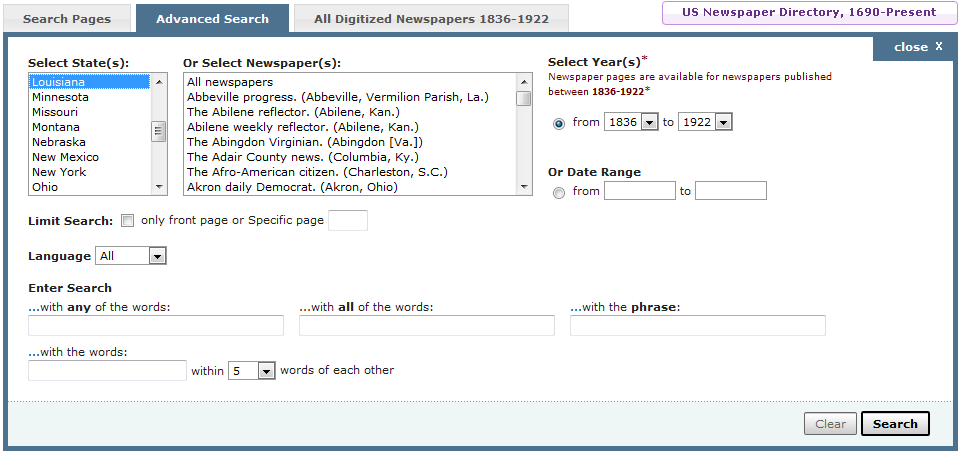
Search by Newspaper(s):
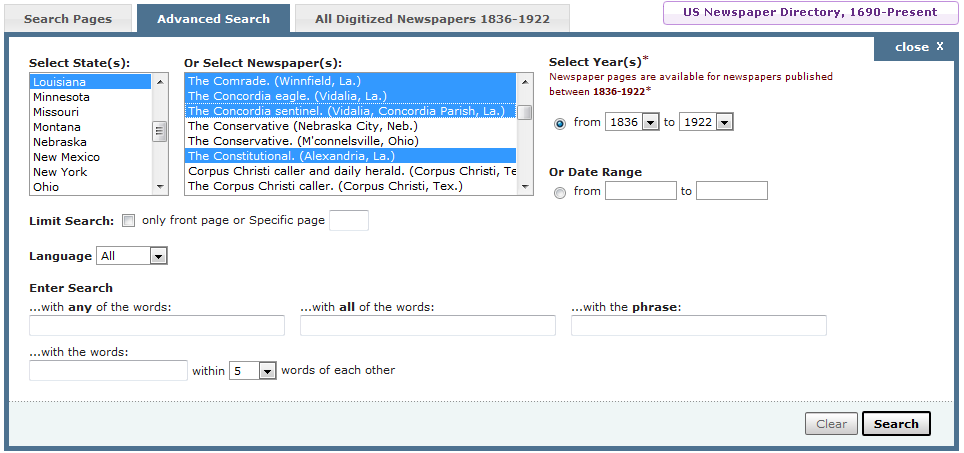
Search by Year(s) or Date Range:
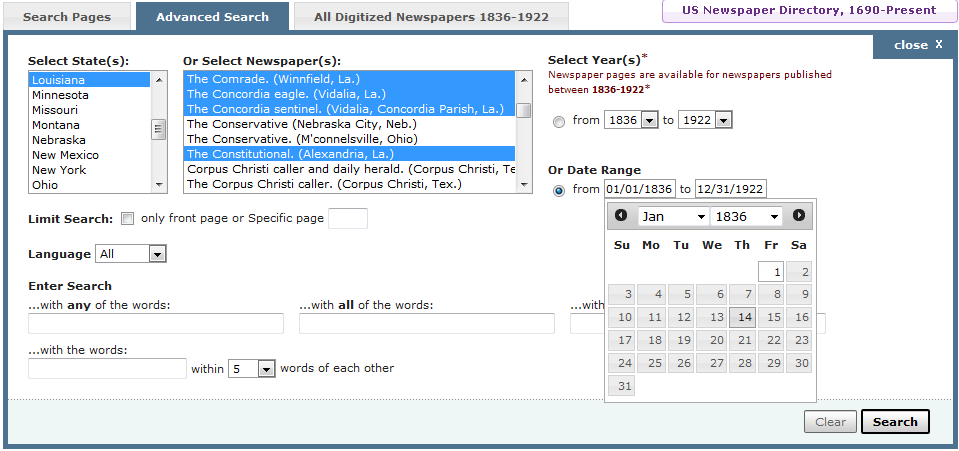
Keyword Sample Search
The newspapers are full-text searchable. Keywords found in the newspapers are highlighted in pink, and after selecting a page, the zoom option allows for a closer look at the words highlighted. Altering search terms and word combinations can yield richer results. When searching more than one term, try the different combinations of search boxes. Searching for a specific subject can be achieved in different ways with very different results. See the example below showing different search strategies and results for "Yellow Fever".
Search "yellow fever" as a phrase
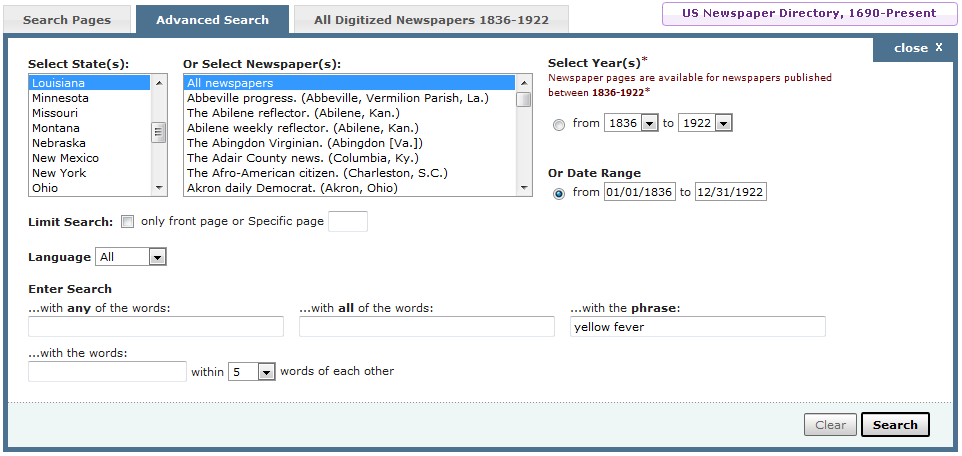
...returns 2031 results.
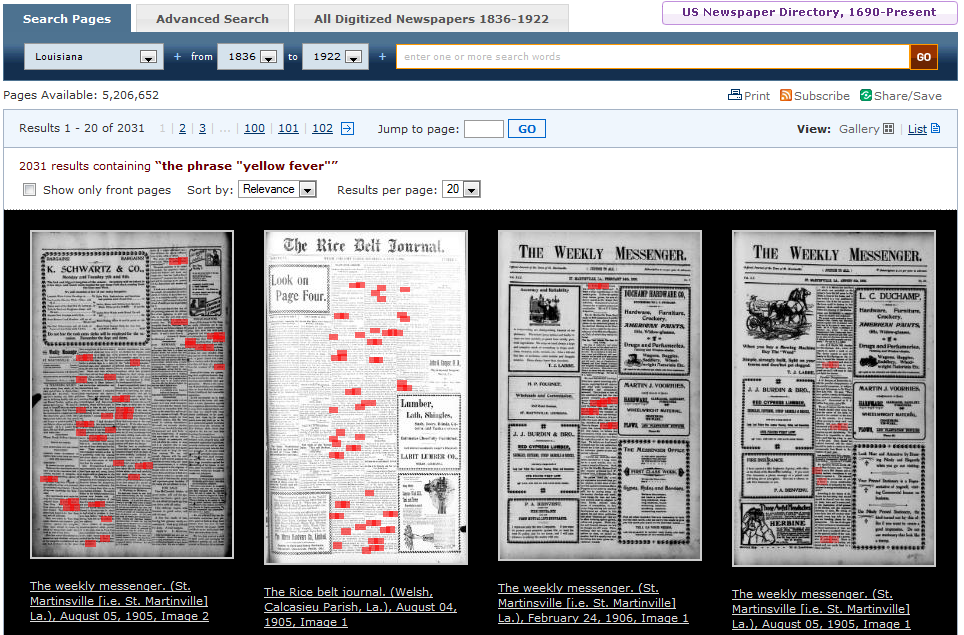
Altering the keywords by using different search bars will provide different results. This can be a useful strategy if the search by phrase option does not result in many hits.
Search "yellow" within 5 words of "fever"
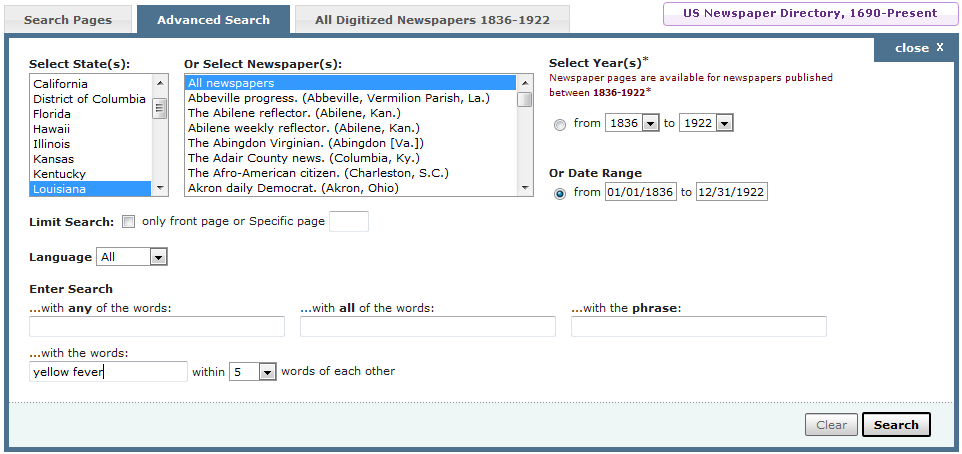
...yields 2123 results.
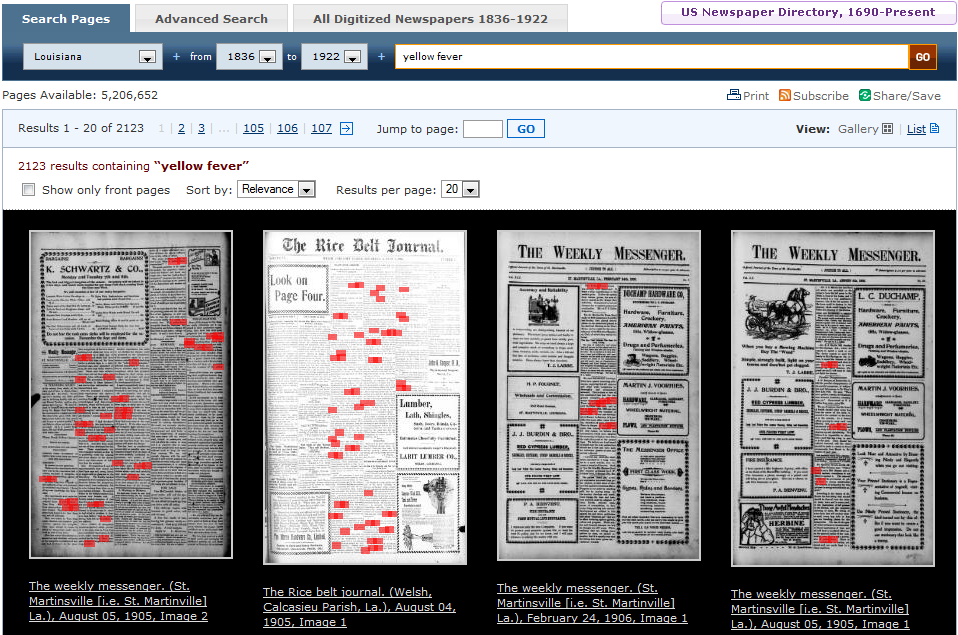
Combining different search terms in different search bars allows users to develop more robust and precise searches.
Searching "orleans" as any of the words and "yellow fever" as a phrase
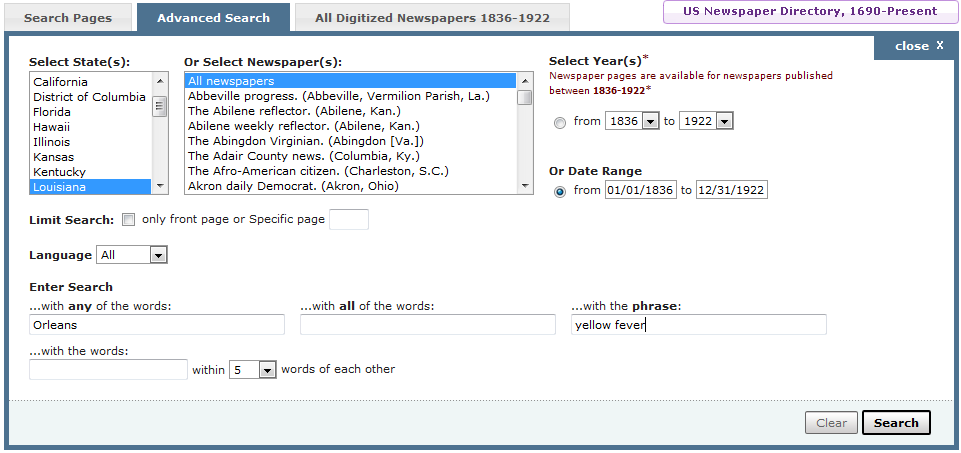
...yields 1596 results.
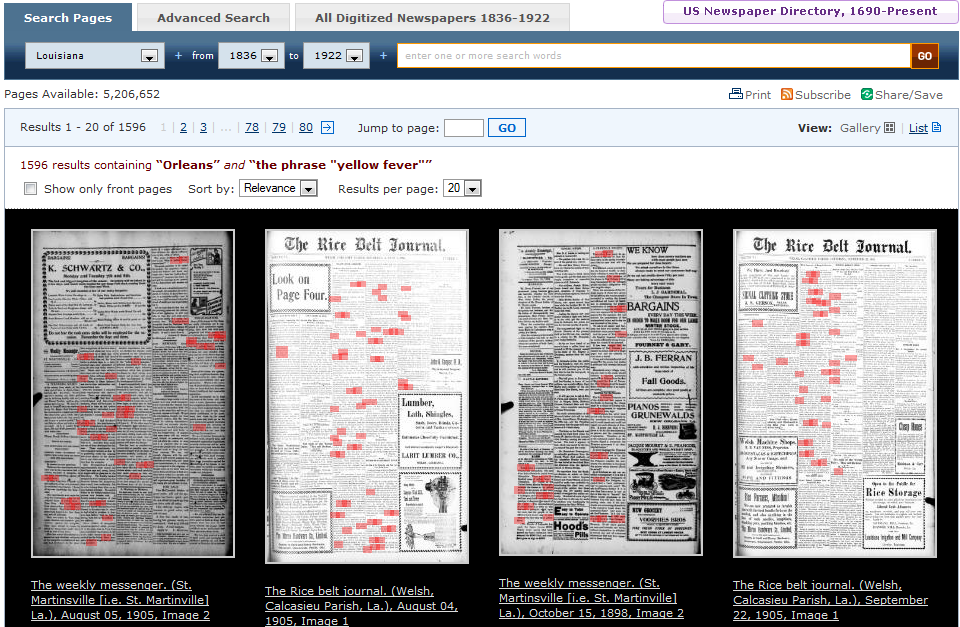
Additional help on searching Chronicling America is available on their website.
